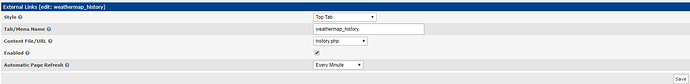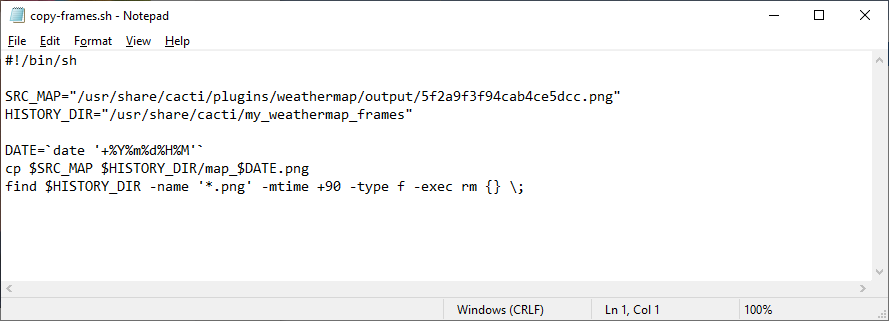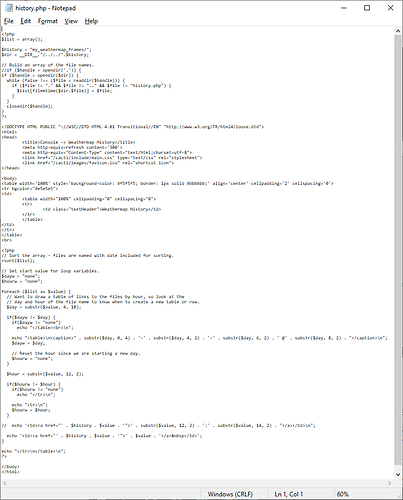Morning, thanks Howie for following up, what I did to get my install working (re, Weathermap plugin 0.98a with Cacti 1.2.8 in Classical Mode from CentOS “yum” packages)?
WARNING: Watch for file permissions and selinux
BACKGROUND
[root@vmcacti01 ~]# hostnamectl
Static hostname: vmcacti01.localhost
Pretty hostname: VMCACTI01.localhost
Icon name: computer-vm
Chassis: vm
Machine ID:
Boot ID:
Virtualization: vmware
Operating System: CentOS Linux 7 (Core)
CPE OS Name: cpe:/o:centos:centos:7
Kernel: Linux 3.10.0-1062.9.1.el7.x86_64
Architecture: x86-64
… and …
Date Thu, 23 Jan 2020 06:17:52 +1100
Cacti Version 1.2.8
Cacti OS unix
RSA Fingerprint
NET-SNMP Version NET-SNMP version: 5.7.2
RRDtool Version Configured 1.4.0+
RRDtool Version Found 1.4.8
Devices 3
Graphs 19
Data Sources Script/Command: 5
SNMP Query: 12
Script Query: 3
Total: 20
CONFIG
… then, attaching a screenshot of how I configured an “External Links” to reference local PHP file
… then, placed the following text inside “copy.frames.sh” stored in “/var/lib/cacti/scripts”
… then, updated system crontab in “/etc/cron.d/cacti” to run at /1 minute intervals
*/1 * * * * apache /var/lib/cacti/scripts/copy-frames.sh > /dev/null 2>&1
… then, bound an updated copy of “history.php” into “/usr/share/cacti/include/content” - this was the most “fun” as (for whatever reason) had gobs of formatting dramas. In the end, for my purpose, just have it generating a 60 item row per hour table as a long line.
I would suspect if time was better spent, there would be a more elegant way of getting some sort of history pivot (for multiple weathermaps) and maybe some search capability via GUI - but for now, it’s fine for me: text search on a browser draw.
Good luck and all -
Regards,
Christopher
… oh! Updated “history.php” … graphically 
 )
)